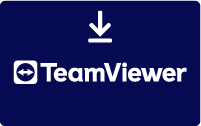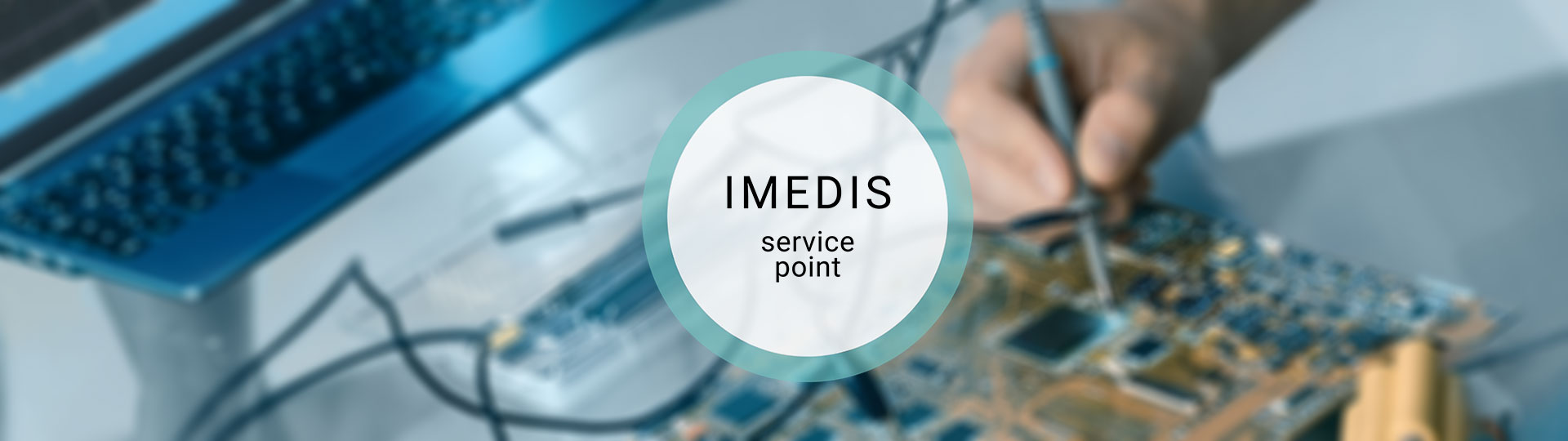
Our know-how for your benefit
Do you need a spare part? Do you have a service request? Do you need remote support? Do you need an update for your device, is your device not working properly anymore or is a safety checkup required?
We – the IMEDIS Service Point – will be happy to be at your service whenever needed. With us you get fast and professional support!
As the official and authorized representative and qualified service partner of Center IMEDIS in the European Union and for other countries as well, we are skilled to perform repairs, inspections, and updates.
In our warehouse we keep in stock all typical spare parts, accessories, and consumables for a safe and reliable operation of your IMEDIS device.
We do service all IMEDIS devices with a valid type-plate and valid serial number, even if you did not purchase from us!
And this is what you can expect from us (e.g.):
- Comprehensive inspection and repairs of your IMEDIS device
- Exchange of defective front panels (broken membrane keys)
- Exchange of defective plugs and connectors
- Update of the device firmware
- Update of the preparation selector and frequency tables
- Provision of software updates
- and more…
Your service request
You have questions about your device? You have another question? Please fill in the following form with “Name” and “Email address” and let us know your concerns. To answer your request as quickly and precisely as possible, for technical issues please send us a completed service / malfunction report and possibly upload photos of the device where the problem is visible (e.g. front, back, bottom with serial number, any details). You can upload 4 files maximum (max. 5MB). Accepted formats: GIF, PNG, JPG, JPEG, PDF, CF (IMEDIS cardfile).
Remote support
You meight receive remote support for your concerns – quickly and directly on site.
By means of “TeamViewer” secure remote access to your desktop is possible for remote support. Ensure the following requirements:
- Notebook / desktop computer to be accessed must have an active connection to the Internet
- “TeamViewer” must be started on your notebook / desktop computer (no permanent installation is required!)
To start “TeamViewer” please proceed as follows:
- Click on the “Using TeamViewer for Remote Support” icon
- Download the file and save it in a location of your choice (e.g. desktop)
- Start “TeamViewer” by double-clicking and follow the instructions on the screen
- If you are connected to the internet, “TeamViewer” will display your individual ID and a password; please forward these to us.
Contact:
Phone: +43 316-286159
Mobile: +43 664-4017103
E-mail: office [at] imedis.at
Update / Service / Recurrent Safety Check-up
Would you like to update the device software? Your device is defective or needs a safety check-up? To ensure that your equipment reaches us quickly and safely, you can choose between the following 2 options:
Personal visit to the IMEDIS Service Point
Just bring in your equipment in person. Please make an appointment considering our opening hours!
IPP – Ing. Peter Peutler GmbH – IMEDIS Service Point
Gemeindeweg 5, A-8054 Seiersberg-Pirka
Phone: +43 316-286159, Mobile: +43 664-4017103
Opening hours: Monday – Friday from 9:30 a.m. to 12:30 p.m. and appointments by arrangement.
Shipping your equipment
You may fill out a return form in advance and submit it together with the service / malfunction report and the equipment. Please proceed as follows:
Step 1: generate the RMA number
Please fill in “Name” and “Email address” in the following form and press the “Generate RMA” button. You will receive an automated email with your RMA number, which is assigned to your repair / service case.
Please write this RMA number on your return form, service / malfunction report and on the outer packaging of the shipment!
Step 2: fill out the return form and service / malfunction report
Please fill out the form(s), print it and attach it with the shipment of the items. Thus, we have all the information required to process your request as soon as possible. If you have any further questions, please get in touch with us.
Step 3: shipping your equipment
Send your equipment including the completed return form and service / error report in a suitable packaging to IPP – Ing. Peter Peutler GmbH – IMEDIS Service Point | Gemeindeweg 5 | 8054 Seiersberg-Pirka, Austria.
Please make sure that everything is safely packed and that the package is transport insured (valuable goods)! Please observe our packaging instructions!
PLEASE NOTE
In the course of a check-up, all functions and all safety-relevant parameters of the device and the available accessories will be checked and the results will be recorded in a protocol, which must be kept by the operator! According to the manufacturer’s specifications, the device firmware will be updated if outdated. If we discover any defects in the course of the inspection that need to be fixed, we will get in touch with you before performing the work!
For a complete check-up we need your device including all accessories (and notebook, if applicable)!
If the device is defective or there is any problem you are aware of, please enclose an error report!
PRIVACY
For the device repair, maintenance and updates, it might be that devices with built-in data storage or other data storage devices are temporarily handed over to us by the client (responsible person). Private or sensitive data might be stored on these data storage. Basically, this data is neither processed nor passed on to any third parties, not even in part, by IPP – Ing. Peter Peutler GmbH!
For the proper functioning and operation of the device however, it may be necessary to process data on the data storage provided.